Saturday, June 26, 2004
The Google Trademark
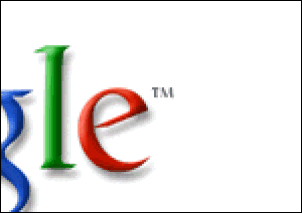
While Google™ is hoping “to google” will never become an official verb (and once asked a dictionary to remove their “google"-entry), people have been using it as synonym for search in everyday language for quite a while. If this trademark turns into a genericized trademark, Google Inc. will loose its intellectual property to exclusively use this term.
It happened before with terms like yo-yo, aspirin, cola and celluloid, which all lost their trademark status. That’s why there is Pepsi Cola, as opposed to just Coca Cola (also known as Coke, and one of the only global brands with two popular names). It is happening with frisbee, spam, google, valium, ping-pong, q-tips and photoshop*, though those terms are still trademarked for the moment.
Here is an overview of how often different Google terms are used online, a year ago and today.
| June 2003 | June 2004 | |
|---|---|---|
| Googling | 35,300 | 153,000 |
| Googled | 25,400 | 116,000 |
| Googler | 8,740 | 96,600 |
| Googlebomb | 894 | 16,300 |
| Googlebombing | 913 | 8,860 |
So over a 100,000 times online, a crime is committed – because as Google puts it in their permissions, one should use the trademark “ONLY as an adjective, NEVER as a noun or verb”.
By the way, Google also trademarked It’s All About Results. Let them have that, and in the words of Larry Page, once more – “keep googling“.
* More generic trademarks at Wikipedia.
Longhorn Search
Microsoft’s new Channel 9 is a great videoblog/ wiki/ forum following up on the Cluetrain Manifesto. The following are comments taken from a thread about search in the next version of Windows, accompanied by a small video. (While you are at Channel 9 you can visit the Internet Explorer 7 Feature Requests page and add your comments.)
“Imagine typing in your explorer Window (it’ll be something different in Longhorn, but play along here). You type “B” and all your pictures, documents, contacts, and other things that start with “B” instantly show up.
You continue and type “U.” Now you see all those files that start with “BU.” Continue on “D;” “G;” “E...”
Now in front of you are only documents that start with the name BUDGE. Hey, all your budget documents are there. Your Excel spreadsheets. The Word documents. Anything with the word “budge” in them. Continue typing and your available choices continue to be whittled down.”
– Channel 9 Team, Preview of what search will be like on Longhorn, May 13, 2004
“I really want to be able to find the ppt draft that I put together 4 weeks ago and sent to my boss. I may or may not remember a key phrase from it. I can however, use a straight forward UI to filter on “ppt” then on “last month’s work” then “in an attachment relationship”. Or how about show me the list of “people I went to a meeting with last week"? And heck, once I figure out the types of filters that are useful to me and how I work with my computer, I’d love to be able to share those constructs with my colleagues, friends and family.”
– Samuel Druker, Preview of what search will be like on Longhorn, May 14, 2004
FreshGoo
FreshGoo “searches Google for sites added today, yesterday, within the last seven days, or last 30 days”. Plus, on every visit you get a different Google logo. [Via Capt Cornelius.]
Gmail Tips

Fuzzy Addresses
You might have a Gmail address like the following one:
- firstname.lastname@gmail.com
(Like mine, <philipp.lenssen@gmail.com>.)
In that case, all of the following email addresses will also work for you:
- firstnamelastname@gmail.com
- FirstnameLastname@gmail.com
- f.irstnamelastname@gmail.com
You get the idea – dots don’t matter, neither does case. Gmail is fuzzy enough to allow people to misspell your address.
Address Categories
Another interesting detail is you can use the plus character to sort your mail. The following will all land in your inbox:
- firstname.lastname+public@gmail.com
- firstname.lastname+spam@gmail.com
- firstname.lastname+family@gmail.com
All of these will arrive. You can then add filters to sort them automatically. You can have a very public address like the following which you change every few months, deleting older ones:
- firstname.lastname+newsgroups2004@gmail.com
- firstname.lastname+newsgroups2005@gmail.com
So in 2005, you could delete all incoming mails for the address “firstname.lastname+newsgroups2004@gmail.com” because they are not relevant to you anymore.
Note that when I tried out above Gmail addresses and checked if I would receive them, I used my Hotmail account. Sending mails to myself from within Gmails did not work.
Bouncing Attachments
Certain “risky” attachments, like those with a VBS or EXE extension, will not be delivered to your Gmail inbox. This is in order to prevent the spreading of a virus. To workaround this limitation, simply zipping the file is not enough – you need to rename the extension (e.g. from “vbs” to “txt”).
Importing Contacts
There are tools around helping certain systems to import Gmail contacts. Now there’s a new approach which is independent the type of account you used before – as long as you can somehow send an email to your whole address book. In that email, explain your intentions, and put your new Gmail address on copy. Now back in Gmail reply to all the people on the message you send yourself, and everybody will be added to your address book automatically.
[Thanks to Capt Cornelius, Gmailtips.com, Justin Blanton.]
FindForward Explained
FindForward is a meta (or “Uber”) search engine. It offers a variety of search types which are all executed via PHP and different Web Services and technologies*. FindForward offers approaches I developed while writing this blog, including Centurysearch, the Egobrowser, and Search Grid.
Listen to an explanation of FindForward’s different search types [WMV].
*Like the Google Web API, NuSOAP, MagpieRSS, Amazon API, Thumbshots.org, DMOZ.org, and GeoURL.
>> More posts
Advertisement
This site unofficially covers Google™ and more with some rights reserved. Join our forum!
