Wednesday, August 24, 2005
Google Talk

Google Talk is live... and indeed it’s Google’s instant messaging software. (It’s beta for now – what else?)
The Windows* installation worked very fast for me. Afterwards, I signed in with my Gmail account (I just entered “philipp.lenssen”, omitting the “@gmail.com). A short delay for signing in was followed by invitation messages in the main control center. From here, I can open up chat windows that smoothly dock onto the main control window.
*If you don’t havw Windows, Google says you can use Google Talk using other IM clients (including Adium, iChat, Psi, and Trillian Pro).
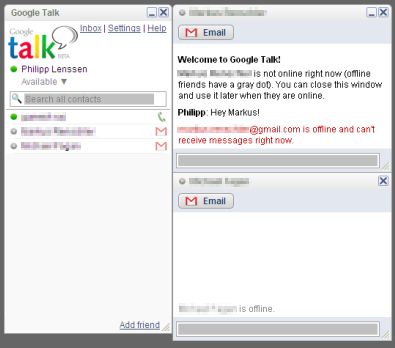
The main window to the left, and two chat windows to the right.
My first impression is that Google Talk is very uncluttered and easy to use. There’s not much in terms of features here as far as I can tell, though a Skype-like VoIP “Call” button is integrated, as well as an “Email” button. And of course, there’s a prominent search functionality (you can search all contacts). Google Talk also acts as a Gmail notifier software, alerting you when you get new emails to your Gmail account.
As for the settings, you can tweak different parameters, including:
- How to sort friends
- Whether or not to show friends who are offline
- Blocking specific contacts from Google Talk
- Add friends you talk to often to your friends list automatically
- Save or don’t save the chat history
- Whether or not you want to play notification sounds
One thing I didn’t spot so far are context-sensitive advertisements (Google AdWords, like displayed to the right side of Gmail messages depending on what you talk about). If they’re indeed not in the software at the moment, there’s a good chance Google will add them later. For now, Google in their Talk FAQ state: “We aren’t showing any ads on Google Talk. There are no pop-ups or clutter – just a clean and simple interface to make it easy for you to communicate instantly with your friends.”
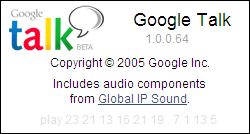
Update 1: By the way, in the Google “About” screen (you can access it when you right-click the Google Talk icon in the system tray), it reads: “play 23 21 13 16 21 19 . 7 1 13 5”. Does anyone know what this means?
Update 2: Interesting. I noticed these were all numbers that could represent letters from the alphabet (a = 1, b = 2, c = 3 and so on). When I crack the code this way, I get “Play Wumpus Game”. And indeed, there is a Wumpus game!
“The goal of the robot in the wumpus game is to find the goal (gold, exit) as fast as possible without getting caught by the wumpus or falling in a pit. To help the agent avoid these obstacles, it can detect, on tiles next to the wumpus, its dreadful smell, and wind next to the pits.”
Now can this game be somehow played from within Google Talk?
Update 3: Here’s the solution to the easter egg, via JesterAce (I searched Technorati for answers): To play the game, invite wumpus.game@gmail.com as a friend, then type “Play”. You’ll now start a game of Hunt the Wumpus.
So how do you like (or dislike) “GIM"? Feedback in the comments is welcome.
>> More posts
Advertisement
This site unofficially covers Google™ and more with some rights reserved. Join our forum!
