Thursday, October 13, 2005
Google’s Spellchecker in Action
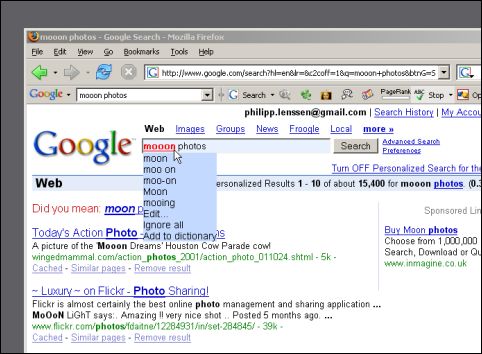
The SpellCheck feature of the Google Toolbar for Firefox is more advanced than you might know. When you click the “ABC Check” button on top after you entered something into a form, it will underline the misspelled words and color them red. Clicking on an underlined word opens a list of spelling suggestions; once you click on a suggestion, that word is inserted and turns green. And if you feel your word was correct, you can add it to the dictionary. [Via Justilien.]
By the way, if you like the Firefox Google Toolbar – or some of its features – but you’re not happy with the screen space it takes, you can configure it to look like this. (Make sure you have the latest version installed.)
>> More posts
Advertisement
This site unofficially covers Google™ and more with some rights reserved. Join our forum!
