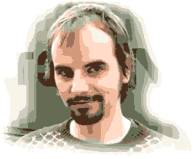Tuesday, January 24, 2006
Where Am I in Google? Ranking Checker Software Replies
|
|
Tadeusz Szewczyk of onReact.com is a freelance search engine optimizer, blogger and journalist born in Poland. He’s been living in Germany for two decades now. Tadeusz writes about art, design, and SEO. |
Every webmaster or homepage owner is or at least should be interested how well s/he performs with Google and other search engines. Approximately 80% of web traffic an average website has is generated by search engines, foremost Google. Obviously every company owning a website should track their Google positions, also called ranking, even closer.
Well, but how can it be accomplished without checking them manually? Just try to check several keywords or keyphrases in, let’s say, the Google Top 50 and you get sick and tired after a while. Of course there is software to manage that task, but there is a catch! Google does not allow to send automatic requests to its databases to protect it from parasite search engines and to curb the traffic. There are basically two options to circumvent that: getting a permission by Google or mimicking a user, or both.
Free Monitor for Google
For a while there was one tool that was perfectly sufficient to report your Google positions and it became wildly popular: Free Monitor for Google. Of course Google noticed that by the increased traffic and banned it. If you use it anyways your IP (your computer) gets temporarily blocked from using Google and you have to use a so called captcha (type a security phrase) to go on searching. Of course Free Monitor for Google has the ability to incorporate Google’s permission to use it, the so called Google API Key. This key allows up to 1,000 automatic requests per 24 hour period, you can even build your own software using that key. There is just one more problem with using it: The results become inaccurate. So it says your rank is 25 whereas in reality it is more like 32 or vice versa. The Google API search diverges noticeably from the conventional one using the Google website. This is especially true if you are outside the US like I am. Then the localization of Google results mangles the positions even more.
So what now? Of course there are several more professional desktop applications to tackle these difficulties more efficiently. After a while I came up with three favorites that matched my requirements of finding out international results correctly, being not harmful to Google and not breaching its terms of service while being also free or affordable:
- Advanced Web Ranking, a very powerful tool that focuses mainly on ranking check functionality,
- Web CEO, a middle sized program that allows automatizing several search engine optimizing related tasks
- SEO Studio, which appears to be a full fledged application that enables you to manage multiple SEO undertakings
Nevertheless I only intend to review mainly the ranking check features because I believe that no software can optimize a website for you and submitting to search engines and the like is an artifact of the pre-Google era.
Advanced Web Ranking
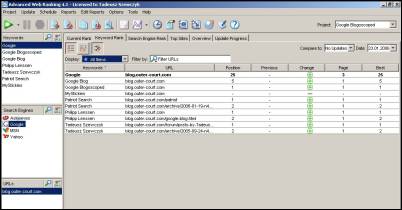
A screenshot of Advanced Web Ranking.
Just where is Romania? Many people around the world probably don’t even know. With Advanced Web Ranking from Caphyon Ltd. – based in both Romania and California – it definitely emerges in a new light. I admit it from the start: Advanced Web Ranking is my preference, for several reasons I will recount during the article.
Advanced Web Ranking has several features that are unique, for instance it lets you pause. You press pause like on a VCR and do not have to restart the whole searching process, which might take a while if restarted. Advanced Web Ranking is distributed with a perfect internationalization. Not only does it support hundreds of local search engines like the other two applications, the GUI is translated into several languages including French, German, Italian and Spanish. I only tested the German one but it was almost perfect. I discovered only one mistake but not in the software itself but the generated report. You can even switch between languages, just restart AWR for the change to take effect. I was also very impressed by the fact that even very obscure polish engines are supported.
Moreover you can clone projects with ease. Why should you do that? It’s a bothersome task to choose the relevant search engines anew for every project. If you work for one particular market you just clone the project and do not have to check-mark the engines again. Just replace the the URL and the keywords.
The same is true about inserting keywords for each new project. AWR offers you several options to enhance this feature by importing your keywords from anything like a file, a URL to Google Suggest.
You can automate and schedule recurring tasks in AWR. It allows you to generate customizable reports (in the professional version). It’s small, that means it doesn’t take up much CPU resources and it lets you decide whether you prefer to check all keywords or just some of them. Additionally you can choose between 18 (!) different parameters to gain a better oversight over your results. For instance display just the keywords that moved up, that changed their position, that you are in top 30 and so forth.
Full time SEOs (Search Engine Optimizers) probably love another feature: you can specify the Google data center you want to search in. As you might know, Google has dozens of them worldwide and they not always show the same results.
I asked the support to prolong my trial period because of its great performance and to write the article. They were indeed very supportive. I was granted a longer trial period. Then I was even awarded a free professional version so I can review it. So my opinion might be a little biased but I love this little piece of software. You got to buy it though to use it longer than one month. The price is nonetheless more than OK: For the average webmaster the Standard Edition should be perfectly sufficient. As an SEO you probably will choose the Professional Version because of it’s advanced reporting capabilities. Advanced Web Ranking Standard costs US $59 including one year of updates (which occur rather frequently).
Well, there must be downsides to AWR you may argue. Besides the fact that there is no free version available aside the trial I could discover only small drawbacks: if you want to buy it PayPal is not supported. There is one difficulty with so called canonical URLs. As you might know, most but not all websites can be reached under www.website.com or website.com without the “www”. AWR distinguishes them by default so if you use website.com the www-equivalent will not be found. Of course you can change that in the preferences, but it is so well hidden that I had to ask the support first where to find that option.
What might also be a problem is that you are left alone with assessing how harmful you are for Google and whether you breach the ToS. While the default preferences are very Google-friendly you might end up blocked if you set the “maximum number of simultaneous connections” too high.
AWR also allows you to get only one result per engine which might hamper international (non English) users. You can only check the default search for each country while on the Google.de site you have three default options world wide search, in German and from Germany.
Web CEO
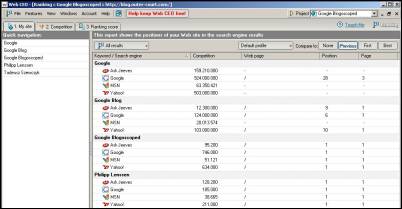
A screenshot of Web CEO.
When I first tried Web CEO, before it was surpassed by Advanced Web Ranking, I was amazed. It has so many astonishing features and offers a free standard version (unlike Advanced Web Ranking which only has a 30 days trial) that you just have to try it. I am still addicted to Web CEO and use it regularly but certain traits make it less perfect. Web CEO is an eastern European product as well, from Ukraine. Unlike AWR it is not just a ranking checker but a suite of tools. It combines the ranking checker, a backlink checker tool which is rather rudimentary in the free version, with a submission tool and others.
Like Advanced Web Ranking Web CEO offers regular updates of its search engine databases. They occur almost daily. At one time it stopped functioning with Google after Google changed some specifications. Web CEO fixed that within 24 hours. On the next day the automatic update was available.
It might be a little annoying that the company behind Web CEO also sends you messages on a regular basis. Sometimes even two, three a week. In most cases they announce special sales when you can get Web CEO cheaper. It didn’t disturb me but I guess some people won’t like that.
Web CEO supports a plethora of international search engines as well but in contrast to AWR it has no real internationalization. There are guides in PDF format for English, Russian and Spanish but they just explain the English GUI. What is special about Web CEO are the graphs or diagrams. You can visualize the development of the results over time, a feature that AWR lacks. You can check all three default searches (worldwide, in German , from Germany) at once. When checking your ranking you can also compare it to your competitors but unlike in Advanced Web Ranking you have to do it separately. While in AWR and SEO Studio you just enter several URLs to be watched, Web CEO assumes that other Websites must be your competitors and lets you just compare on demand but not within the standard check. When you optimize several URLs for one client this solution might be a little inconvenient.
One annoyance that made AWR less perfect makes Web CEO excel its rival: Web CEO has a dialog called “Human Emulation” in its overwhelming settings. It helps you explicitly to come to terms with Google’s “no automatic requests” policy. I took of course advanced emulation to make sure Web CEO pauses between two requests and takes other precautions not to disturb Google. Some of them might be more camouflage though. That may be the reason why Web CEO’s websites has PageRank 0 with more than 5,000 backlinks. It’s possible the site was devalued by Google.
Web CEO is the best choice if you are just a webmaster, look for a free software and want to look just for a few keywords. In the free version it limits your scope to 5 keywords being checked at once. That’s enough for the usual homepage owner or webmaster but not for a professional SEO. S/he has to buy it. The cheapest version called SmallBiz Edition is already $189. Web CEO also appears a little slow and bloated in comparison to Advanced Web Ranking. I use a Pentium Mobile 1.6 Mh with 512 Megabyte RAM and sometimes my PC gets slower while using Web CEO.
Nonetheless Web CEO can be fully recommended especially if you want to use the other features that or not subject of this review. However if you solely need a professional ranking checker software that does not have to be free buy AWR.
SEO Studio
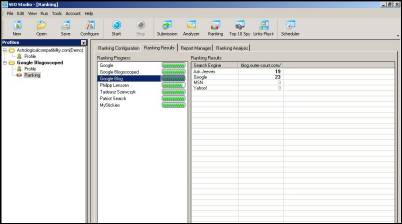
A screenshot of SEO Studio.
After I used the built in ranking checker of SEO Studio for the first time Google blocked me immediately. In the default configuration it evidently breaches Google’s Term of Service. I had to reduce the amount of requests to one that resembles one done manually. SEO Studio was created by Trendmetrix Software from Canada. It appears to be a full fledged application suite.
Nevertheless it has not as many options as Advanced Web Ranking or as many features as Web CEO. It also offers updates of search engines, but they seemingly come not as frequently. A useful feature for SEOs are the special searches for Google like “allinanchor” or “allinurl”.
Like Web CEO, SEO Studio also brings along a submission tool, a site analyzer and a scheduler (like both AWR and Web CEO). One special feature makes it indispensable for SEOs: the “Links Plus+” component. This allows you to manage your link partners. If you have more than one website and more than ten link partners you just got to have it. This feature is also available in the free version I tested!
In the Enterprise Edition SEO Studio lets you create fully customizable reports.
For professional SEO knowing what they are doing SEO Studio is the application of choice but I would use Advanced Web Ranking along anyways. I stopped using SEO Studio after it deleted my project. It didn’t back it up automatically so I lost my trust in it afterwards. It was a shame because entering all my link partners was not a task of just some minutes. As a ranking checker alone for the average webmaster this software does not make sense. Especially as the results are the most inaccurate with SEO Studio. Read about it in the conclusion. It is also a little difficult to use. Some features options were so confusing I had to use trial and error several times. Nevertheless you should download the free version to test it. Some of the negative aspects may have been caused by my own mistakes. I still use SEO Studio as supplement for features that other programs do not have.
Conclusion
You have to decide what your needs are; do you want a software that concentrates on a clear and accurate ranking check, a program that supports the one-time optimization of a project and shows you long time developments in the search results? Or do you prefer an application allowing you to monitor not only your ranking but also your link partners?
One substantial question I left out until the end: how accurate are the results of the ranking checkers? Do the automatic results match those of the manual search usage? To find out I looked for seven keywords and phrases at first in Google.com manually. Then I used the same keywords with all three programs extending the search with three other relevant search engines: Yahoo.com, MSN.com and Ask Jeeves.
The keywords I tested were: Google, Google Blog, Google Blogoscoped, Philipp Lenssen, Tadeusz Szewczyk and two searches on recent topics mentioned in Google Blogoscoped: Patriot Search and MyStickies. I used Google.com from Germany witout an American proxy so they might be a little different somewhere else. Note that I used Google.com and not Google.de.
My manual results were [Keyword | Position of Google Blogscoped in Google.com]:
- Google | 25
- Google Blog | 5
- Google Blogoscoped | 1
- Philipp Lenssen | 1
- Tadeusz Szewczyk | 1
- Patriot Search | 3
- MyStickies | -
For MyStickies I sometimes received results but in more cases not. It seems that only some Google data centers already indexed the MyStickies story.
Advanced Web Ranking was the best: It got 6 out 7 rankings perfectly right. It only showed Patriot Search at the first position while in Opera it was at the third.
Web CEO came in second. It displayed only 3 results correctly but some of the others more or less matched the natural search. That came as surprise because during my work with Google.de and other search engines it was very accurate until now. It showed rank 28 for the keyword Google (Opera 25), 6 for Google Blog (5 manually) but correctly 3 for Patriot Search. What went completely wrong was my name. Tadeusz Szewczyk was found at 16 while in reality (Opera and Google.com) it was found on the first rank.
SEO Studio ended up not only third, but also disappointingly very inaccurate. It got almost all of the results wrong. Only my name was found adequately and the Patriot Search at number 4 (instead of three). Everything else was almost completely wrong. I am not sure why that happened because earlier with my other projects the differences weren’t that huge. If i missed some option to correctly use SEO Studio this might support my critical stance on the usability of SEO Studio.
Nonetheless I use all three of them. You got to decide what type of webmaster you are and which tool reflects your special needs. If you do not like any of them and just want to know from time to time where you’re at, use prsearch.net - It allows you to find out your rankings for up to 15 keywords at once and is quite accurate nowadays.
>> More posts
Advertisement
This site unofficially covers Google™ and more with some rights reserved. Join our forum!