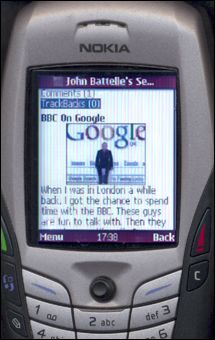Tuesday, January 24, 2006
Opera Mini
|
Opera releases a second version of their mobile browser, but it’s more than an update. Not only is the new one free, it looks like Opera learned from the errors of the past and tried hard to make mobile browsing usable for everyday websites (even those which don’t use very accessible HTML). While the old Opera mobile version – which you had to pay for – was already a good effort, it screwed up so many sites (including accessible XHTML pages) that browsing the web was mostly frustrating. |
|
To test Opera Mini, I pointed my Nokia 6600 default browser to mini.opera.com and installed the download on my memory card.
The new Opera Mini works well with the everyday web, and the joystick navigation has been optimized to handle scrolling through large blocks of navigation. Right away, you’re entering a full-screen mode (the only mode that makes sense on cell phones), with only small red title and status bars. Graphics are converted to small images; it feels very fast, so Opera may be using its own proxy to convert the images before they reach you.
A nice feature is that the opening screen presents you with an address bar to enter the URL as well as a Google search box. So you can either jump straight to the page or do a search first. The Google result pages are nicely formatted, fitting well on the screen. I then visited Google Blogoscoped and Searchblog, and both were displayed very well. Some HTML issues – for example, a navigation that precedes the content (this happens when you use table layout instead of more accessible CSS) – can cause trouble. But even then, you can quickly scroll down to the actual content.
With Opera Mini, there aren’t many settings you can adjust. You can turn off images, or go for higher-quality images. You can decrease the font size, toggle smooth scrolling, and switch the clock format (the time will always be displayed in the browser status bar).
Opera doesn’t really respect the W3C’s recommendation as they take the screen stylesheet of a given webpage. This is a pragmatic choice if you want to give the cell phone user at least some colors, as most sites don’t provide mobile stylesheets (the W3C recommends to use the browser default stylesheet in these cases, but Opera Mini happily ignores that).
What can I say? I have a new favorite browser on my phone, and next to Netfront Access – which I couldn’t buy, as much as I tried – this is the first time I can freely browse the web on my cell phone. And that’s what HTML is all about, really. While Opera seems to lose out to Firefox in the “alternative Browser” market, they might end up as winner on the mobile market.
>> More posts
Advertisement
This site unofficially covers Google™ and more with some rights reserved. Join our forum!