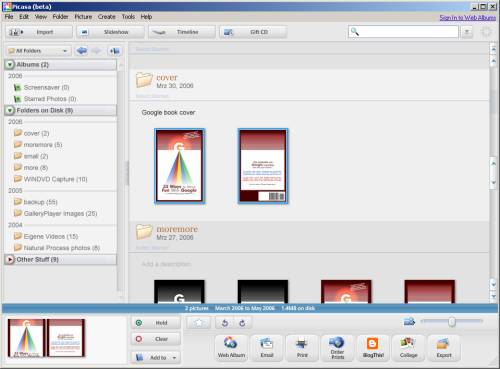Wednesday, June 14, 2006
Google Picasa Web Albums Live
Google’s Picasa Web Albums program is live now (instead of a Beta or Labs product, they’re calling this a “Test”) after a link to this was spotted recently. Google calls Web Albums “a super easy way to get photos off your computer and share them on the web,” but the first hurdle is that you are made to download a desktop client – it’s only 4.6 MB, but it’s still the wrong approach this day and age. Even without a download, you can upload photos from the website, though. To use Picasa Web Albums, you also need a Google Account and an invitation to the service.
After the Picasa setup – which again includes a default setting that would make Google the Internet Explorer search engine – the program will scan your computer for images. You can then browse through your PC’s images in a very good-looking, smooth interface, zoom into pictures, add descriptions, search and so on.
The biggest news however is that you can now upload specific images to your “Picasa Web Album” to make them either public or private. The available free storage is 250 MB, which isn’t quite what we’re expected from the likes of Gmail, but not too bad either.
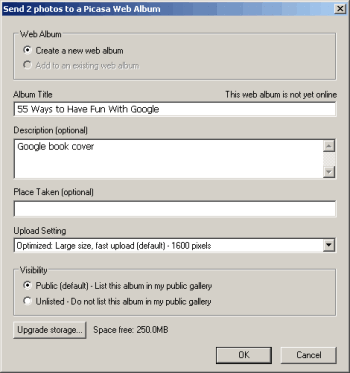
After the upload (you need to sign in to your Google Account, and then add some meta info to your selected pics), you can view your album online*. The URL of my first Picasa album is now picasaweb.google.com/philipp.lenssen/55WaysToHaveFunWithGoogle (too long for my taste). An album is basically a group of images, with its own cover, title, description, information on the place the photos were taken, and the private vs public setting.
Just as with Google’s last release, Google Spreadsheets, it’s interesting to note Google forgot to add a search box – interesting to note for a company that puts such emphasis on search, anyway. What I especially like with competitors such as Flickr is the ability to search for Creative Commons free-to-share content only... let’s see if Google develops something in this direction.

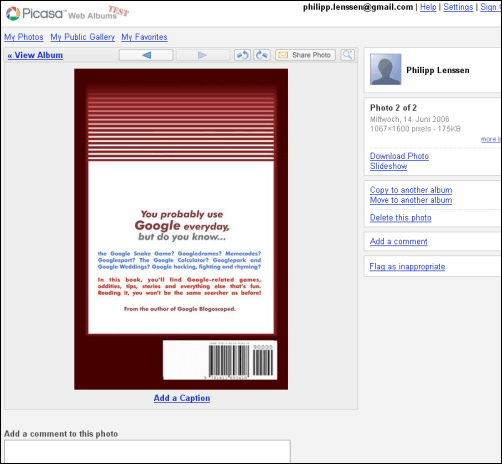
The album pages are quite uncluttered. All you see is a gray-in-gray design with the must-have links to the side. You can open up slide shows, move pics to other albums, add or delete pics, add image captions, or user comments, and flag inappropriate content. You can also subscribe to an RSS feed (it might be coincidental but it seems Google is slowly moving away from the Atom feed format they heavily pushed some years ago). Another feature is that you can order prints from photos through providers such as Kodak or Walmart.
First comments
The biggest downside so far is that Google is promoting its desktop client instead of focusing on the webified upload client – I didn’t even realize there was a web upload too at first as Google simply offers Picasa for download. The biggest upside so far is that images show nearly full-screen by default, resizing with your browser, and that the site is easy to use. (At Flickr, images by default are a bit small, and loading times are often long.) What are all of you saying so far in the forum thread?
- Caleb comments, “very ungooglelike – only 250MB free and you have to pay $25 / year to get more storage (6GB of it).” Caleb adds that you should check the Picasa menu’s Tools -> Experimental and other menus items for cool new stuff.
- Peter Dawson – who noticed the service was already down temporarily – shares his album.
- Ken Kuhl says, “I’m in and it looks great so far... But, again with the ’Set Google as my default search engine in Internet Explorer’ check box.”
- Tony Ruscoe and others argue that possibly, Google’s internal project name for Web Albums was “Lighthouse.”
- IZeitgeist is sceptic, arguing that Google is trying to reinvent the wheel (and failing at that) by coming up with yet another photo sharing community site in the style of Flickr, Zoomr, Bubbleshare and so on instead of releasing something actually better at this point. “Plus Picasa Web Album is a long and cheesy name.”
- Or comments: “Interesting – you can Geotag your pictures in Google Earth, automatically creating a KML file with no need to know programming. I could see people sharing picture tours using [Picasa] and KML, and sharing the link via Google Maps. They should make this feature more obvious – it could take off.”
*Google tried to point me to the web location of my album but all that opened was an empty text editor. I had to re-associate HTML files with Firefox to make this work.
[Thanks Caleb E., Nate D., KenWong.cn, Manoj Nahar, Orli Yakuel, Fred J., Reto M., Alex P., Tony Ruscoe, Pd, Hermon, everyone!]
>> More posts
Advertisement
This site unofficially covers Google™ and more with some rights reserved. Join our forum!