Saturday, February 12, 2005
From Blog to Book
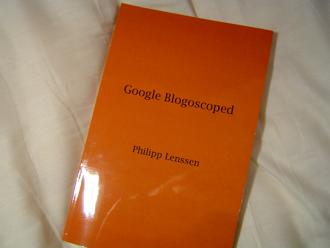
Today a package with a very special book arrived – my own book, titled “Google Blogoscoped.” Just a week ago, I discovered BlogBinders.com and signed up with them. Their idea is simple: they will turn your weblog into a printed book. (And possibly, you can convert other people’s weblogs into books, too... how about The Book of Kottke or The Book of BoingBoing? How often did you take Cory Doctorow to the restroom?)
Why would you want to convert a blog to a book? I can imagine different reasons. One is so you have something for your bookshelf, or to pass around to friends as a gift. You can also sell the book on your blog, but you do not get any commission yet.
BlogBinders.com internally uses CafePress.com, and you can see it at times. For example, you need to create two accounts, and you will get emails from both services. Also, the package arrives in CafePress.com wrapping. This makes it look as if BlogBinder is riding on the back of someone else’s service. So where’s the added value with BlogBinders.com?
For one thing, BlogBinders understands different blogging packages – LiveJournal, Blogger.com, TypePad, Movable Type, WordPress and others – and spares you the hassle of figuring out how to convert this into a book. CafePress only accepts PDF files at the moment. So instead of turning your blog into a PDF yourself, you simply tell BlogBinders which blogging software you use.
Here a special challenge awaited me, because I have self-made templates and recently switched to my own blogging software. As fallback, BlogBinders offers an XML format for interchange. Here’s a sample, containing the “Blogbinders” root element with multiple “Entry” child nodes:
<?xml version="1.0" encoding="UTF-8" ?>
<blogbinders>
<Entry>
<EntryDate>09/24/2004 1:00:00 PM</EntryDate>
<EntryTitle>SEO 2004</EntryTitle>
<EntryText>There once was a time when people used meta tags, creative and overlong headlines, multiple dashes in file names, and a lot of other magic. These were the innocent days of optimizing your ...
</EntryText>
</Entry>
<Entry>
...
</Entry>
</blogbinders>
There were some problems in figuring out the details of this format. E.g. you need to provide a very specific date format, and can’t use RSS2 dates. You are also restricted to using UTF-8 only. The BlogBinders support was helpful here in answering my emails along the way.
Once you got your XML file ready (I wrote a server-script and then made a local copy to upload to BlogBinders, which doesn’t directly allows you to pass on a URL), you let BlogBinders do some calculations.
You will now be able to edit the book online and reformat some passages or delete blocks of text. You can then continue to choose font and cover styling. There aren’t many options at the moment, so I went for a rather traditional font. I also went for the highest-quality printing – the price is still fair enough to pay. After you configured the settings, you can render a preview PDF which will be displayed right in the browser. All of these steps worked flawlessly for me.
And then, you send the book to print. After BlogBinders checks your configuration and approves your book, it will be shipped to you. I’m in Germany and this took some days.
Now that the book’s here, I have to say this does feel funny, in a good way. Paper still has that certain aura. (Or, as Christopher Morley said, “There is no mistaking a real book when one meets it.”) The table of contents works nicely and is separated into the different years and months for easy access now that actual Google-like search functionality will be lost. The book has only little over 100 pages, and covers a selected few articles from around half a year of blogging.
Here’s how the book looks like [WMV].
Not all things which work online work offline, naturally. I was careful to select only bigger articles, and those with a simpler style. Tables, illustrations, any kind of advanced formatting, will be lost when BlogBinders converts your blog. Links will also be lost, of course, but you can keep the link text – it pays off if in the past you avoided “click here” non-semantics. Before I would ever consider selling it, I’d need to edit it, too, which would consist of both proof-reading and making sure web-specifics translated well. Either that, or you just think of it as historical artefact when recommending it to others; “This was my blog, it’s now a book – excuse its blogginess.”
>> More posts
Advertisement
This site unofficially covers Google™ and more with some rights reserved. Join our forum!
